-
Microsoft Office 365 for employees, PhD students and students
-
Microsoft Office 365 Pro Plus offers free access to the latest version of Microsoft Office, which can be installed on five private PCs or Macs, five Windows tablets or iPads and five smartphones.
IMPORTANT!
Every 30 days, Microsoft Office applications will verify whether you are entitled to free use of the package. If your computer (or other device with installed MS Office) will not be connected to the Internet, it will remind you about it by an appropriate notification. No Internet connection or no permission (e.g. due to blocked account in Warsaw School of Economics) will change applications to restricted mode. You will have to renew your subscription. Then connect to the Internet and confirm your username and password to regain full functionality of the Microsoft Office 365.
-
How to install Microsoft Office 365 on PC and MAC
-
1. Log in to the website:
2. Select the “Install Office” button on the right side. If you need to change the installation settings, e.g. system version or language, select “Other install options” and go to Step 4.3. The installation file will be downloaded. Then you need to run this file and go through installation process step by steps.
4. By selecting the “Other install option”, you go to the page where you can select the system version and language. After setting all options, select the “Install” button. An installation file will be downloaded. Then run the file and install MS Office.
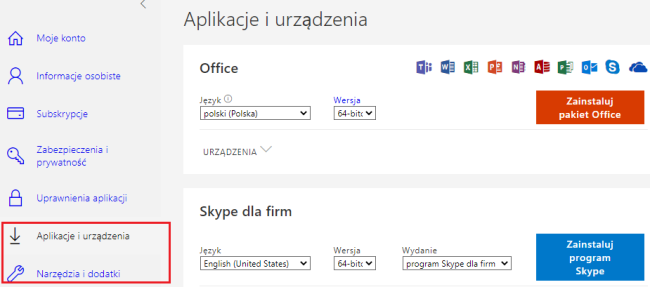
Information Technology and Infrastructure Centre
IT Support Team
Rakowiecka 22B, building B (Library), room 1
phone: 22 564 6464
e-mail: helpdesk@sgh.waw.pl